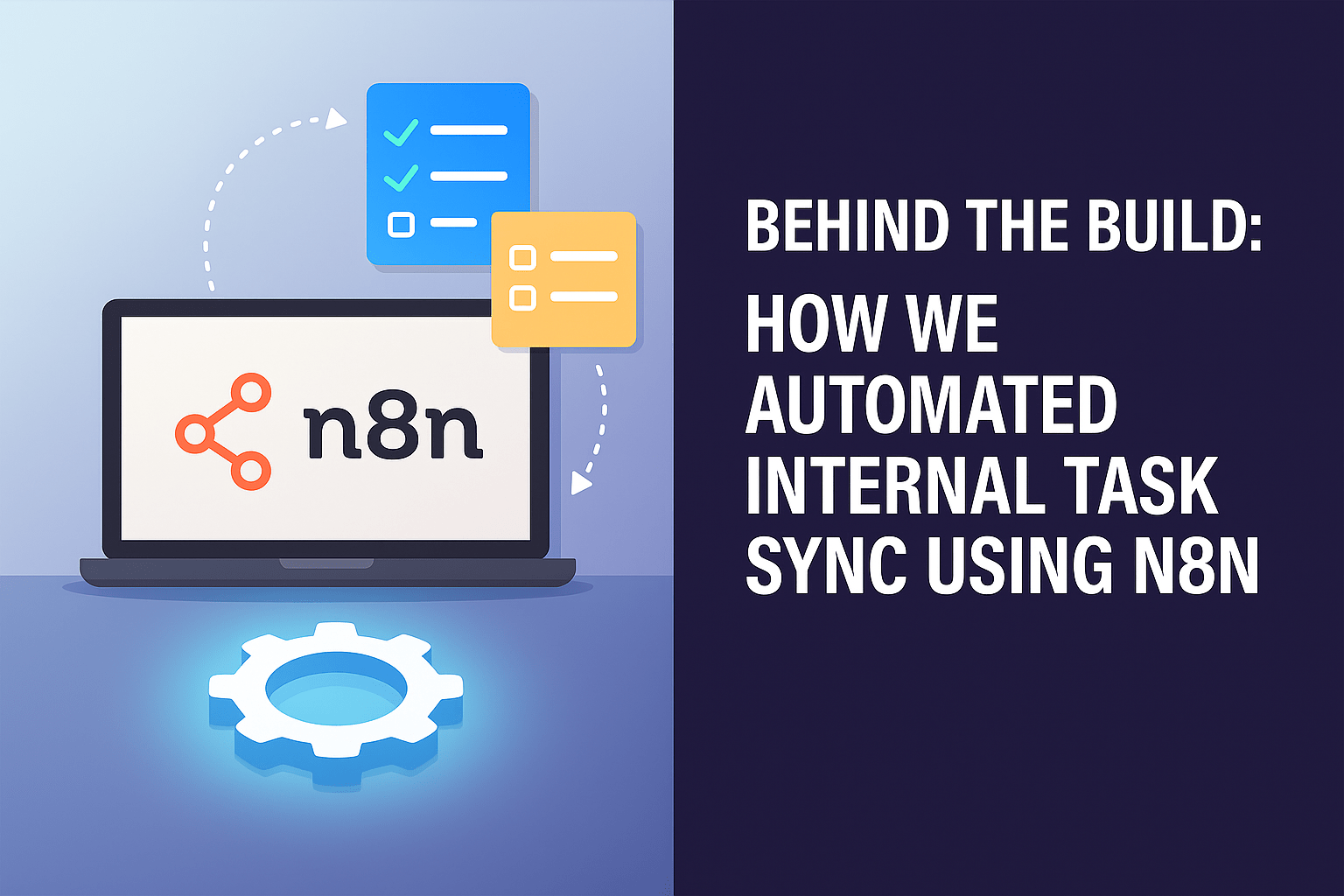Behind the Build: How We Automated Internal Task Sync Using N8N
At Conversantech, we recently helped a team eliminate hours of manual syncing across apps — all without writing a single line of code. Here’s how we designed, tested, and delivered a fully automated, no-code workflow using N8N.The Challenge
Our client’s internal team was drowning in repetitive manual work:- Tasks created in one tool needed to be manually updated across others
- Slack messages, project boards, and task trackers were constantly out of sync
- Team members often missed updates or duplicated efforts
Our Thought Process
We knew a custom-coded solution would be overkill. Instead, we mapped the exact decision-making flow their team followed:- What happens when a new task is created?
- Who needs to be notified and where?
- How do we avoid duplicate or outdated tasks?
The Flow Breakdown
We built the following no-code automation using N8N: Step-by-Step:- Trigger: New task created in Tool A (e.g. Airtable or internal form)
- Conditional Logic:
- If Priority = High → send Slack alert + create task in Tool B
- If Priority = Low → delay + add to weekly digest in Tool C
- Duplicate Check: Lookup to prevent re-creating existing tasks
- Final Step: Update status in Tool A + notify the assigned member
The Results
- ⏱️ Saved ~8 hours per week
- ❌ Zero manual errors
- ✅ Real-time updates across tools
- 🙌 Team focused on work, not syncing tools