Automate Call Summary & HubSpot Entry
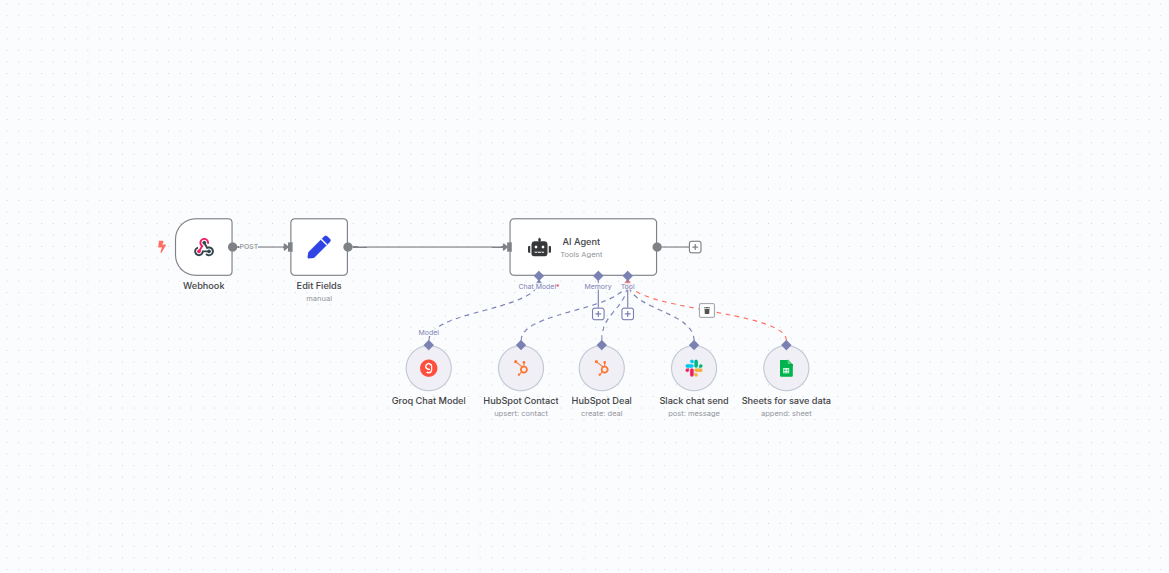
Automate Call Summary & HubSpot Entry
Are you tired of manually updating HubSpot after every sales call? This n8n workflow automates the entire post‑call routine—from parsing call transcripts to creating records in HubSpot, logging data in Sheets, and sending Slack updates in real time. It ensures nothing falls through the cracks—zero manual cleanup required.
🛠️ How the Workflow Works (Step‑by‑Step)
- Webhook Trigger: Vapi sends a call transcript to n8n via Webhook.
- Clean & Prepare Transcript: Strip filler words, ensure consistent formatting.
- AI Extraction (Groq LLaMA 3): Pulls:
- Contact info: name, phone, email (or “Not provided” fallback)
- Deal info: deal name, estimated value, company
- A concise call summary
- A Slack‑ready message
- HubSpot – Create Contact: Sends structured data to HubSpot’s API.
- HubSpot – Create Deal: Links the new deal to the contact.
- Google Sheets Log: Appends a row with all key data for audit & reporting.
- Slack Update: Posts summary to your chosen Slack channel.
💡 Advanced Tips & Variations
- Add follow‑up tasks: Use HubSpot Task API to schedule reminders.
- Conditional routing: Use n8n IF nodes to assign high‑value deals to senior reps.
- Data validation: Reject transcripts under X words or missing key info.
- Localization: Adapt LLaMA prompt for multiple languages.
- Enhanced logging: Send daily email digests summarizing the previous day’s calls.
🚀 Try It Yourself!
Ready to go live? Grab the downloadable workflow JSON and import it into your n8n instance. Customize the Webhook endpoint, HubSpot credentials, Slack channel, and Sheets target—you’re live in minutes.
Download TemplateNext Steps & Consultation
Need help tailoring this to your CRM, adding secure error handling, or scaling across teams? Our AI automation experts are here to help:
