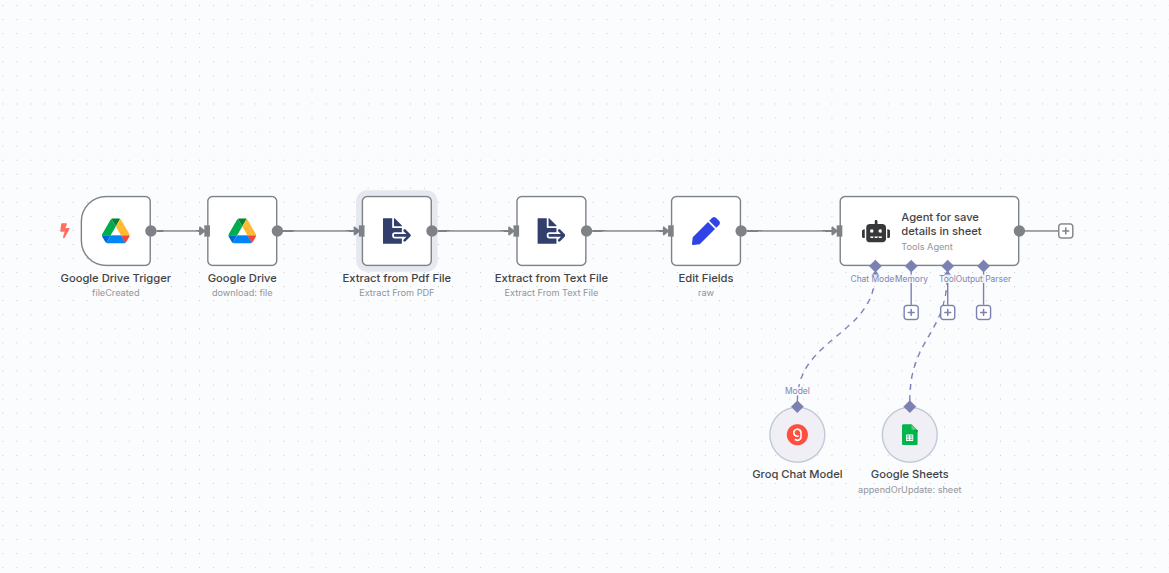
Automate HR Interview Evaluations with Ease
If you’re manually reviewing and logging HR interview notes, it’s time to level up your process. This n8n automation streamlines the entire flow—from reading PDF evaluations to storing clean, structured data in Google Sheets. By combining AI with tools you already use like Google Drive and Sheets, you can save hours and make more consistent hiring decisions.
📋 How the Automation Works
- Google Drive Trigger: The workflow starts when a new interview evaluation PDF is added to a specific Drive folder.
- Download & Extract Text: The PDF is downloaded and processed to extract the raw text.
- Text Cleaning: Unnecessary characters and formatting are cleaned for better AI parsing.
- AI Agent (Groq LLaMA 3.1): The cleaned text is analyzed to extract key interview fields like candidate name, communication skills, technical knowledge, and verdict.
- Save to Google Sheets: The structured data is saved into a central Google Sheet for easy reference and HR reporting.
💡Tips & Variations
- 🔍 Add validation: Use conditional checks in n8n to flag missing fields or low-confidence AI responses.
- 📊 Add summary views: Connect the sheet to Looker Studio for visual dashboards of interview metrics.
- 📬 Notify HR: Trigger an email or Slack message when a new entry is added.
🚀 Ready to Build Smarter HR Workflows?
Whether you’re scaling interviews or improving consistency, automation can make your HR process faster and smarter. If you’d like help setting up or customizing this workflow, check out our services below.
