Client Onboarding Tracker with Automated Scheduling
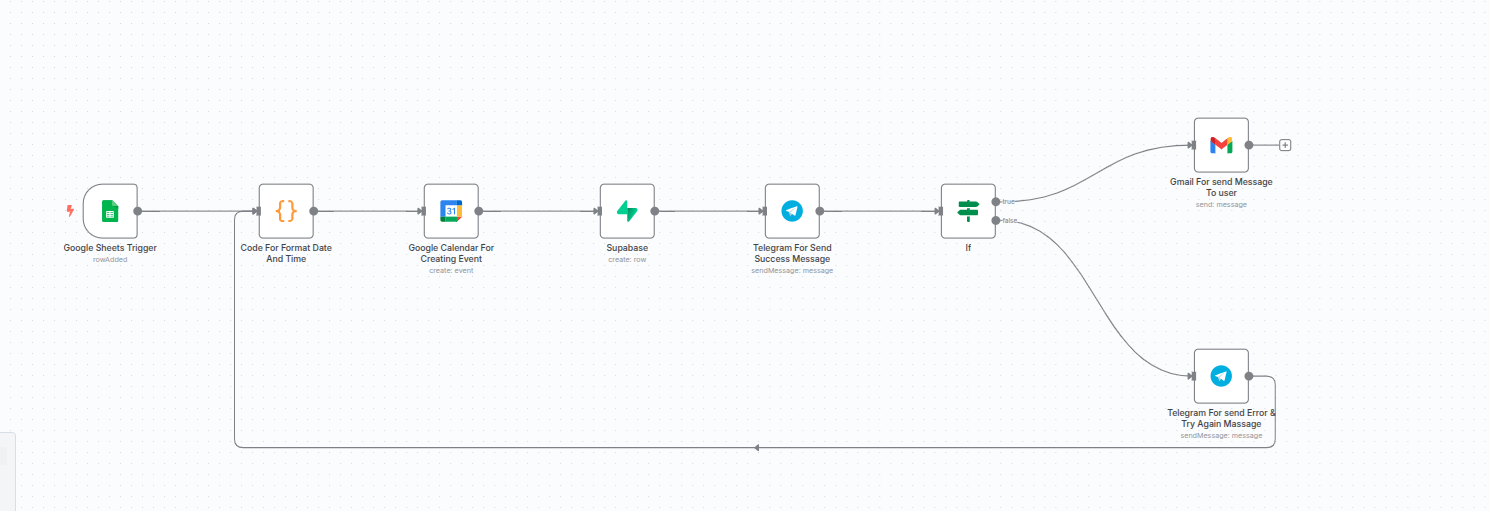
Why this automation matters
Manually onboarding clients can lead to scheduling errors, fragmented records, and slow team notifications. By automating with n8n, every new sheet entry will instantly create a calendar invite, save the details to Supabase, and notify your team on Telegram—ensuring consistency, clarity, and speed.
🔧 Step-by-step: How the automation flows
- Trigger: New Google Sheets row. Detect client info (name, email, preferred date).
- Create Google Calendar event. Use the date to schedule and invite the client.
- Log details to Supabase. Store columns like client name, event ID, date, status.
- Send Telegram alert. Post a message in
#onboarding-alertswith client info & link to the calendar event.
⚙️ Behind the scenes in n8n
- Google Sheets Trigger: watches for new rows.
- Google Calendar Node: creates event, captures the event ID.
- Supabase Node: runs an INSERT query—e.g.:
INSERT INTO onboardings(name, email, event_id, date). - Telegram Node: posts a formatted alert, e.g.:*
New onboarding: Jane Doe on 2025‑07‑05. Calendar link: https://…eventId…
💡 Tips & variations
- Add a follow‑up email via Gmail after event creation.
- Automate Slack invites or Asana tasks for onboarding steps.
- Store extra metadata in Supabase—e.g., client tier, source, notes.
- Handle reschedules: include Zapier-style triggers for event updates.
Ready to streamline your onboarding?
With this n8n workflow, you’ll save hours, reduce errors, and always keep your team in the loop. Want help building or customizing this for your business?
AI automation & agent consultation services
Our end‑to‑end process automation services
